Telegram US Group List 2667
-
Group
-
Group

Волонтеры СИБУРа
341 Members () -
Group

Domina Tu Mundo Digital
4,128 Members () -
Group

Dangerous Women
1,428 Members () -
Group
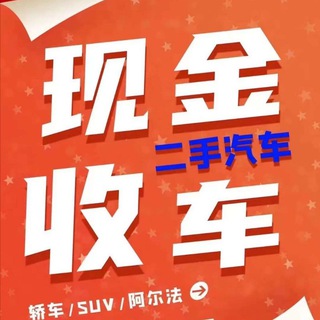
【悟空】马尼拉二手车交易
780 Members () -
Group
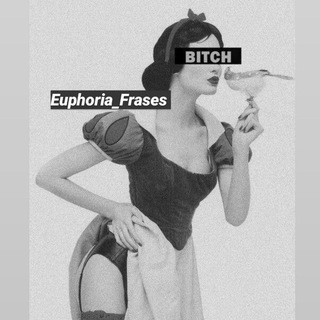
𝐸𝑢𝑝ℎ𝑜𝑟𝑖𝑎 🦋🍃
318 Members () -
Group
-
Group

Мавки України
1,884 Members () -
Group
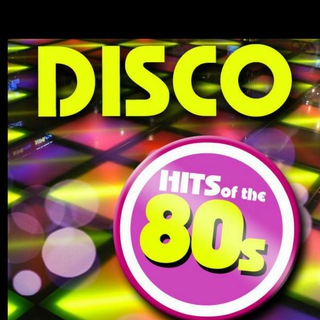
Discoteca 80
2,455 Members () -
Group

Студентство ФСП
315 Members () -
Group
-
Group

Голос Vеликоросса
4,744 Members () -
Group

Дарвиновский музей
6,611 Members () -
Group

جوله في الجنوب
434 Members () -
Group

🔵ÂRIÂ Poker🔵
557 Members () -
Group

Eto Boris Akunin
64,671 Members () -
Group

Hijabistas 👑
1,133 Members () -
Group
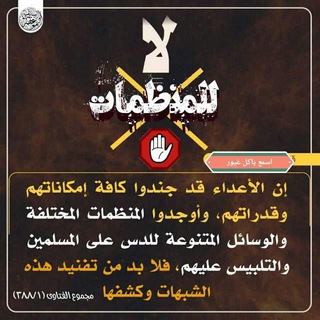
قطوف نصر الإمام
1,270 Members () -
Group
-
Group

فارس جقل فيزياء حديث 2023
2,528 Members () -
Group

EROTICA FOR WOMEN💋
58,151 Members () -
Group

Full Dec || دردشة
845 Members () -
Group
-
Group

Топор [ОМСК]
6,821 Members () -
Group
-
Group

RIPPLE WALLPAPERS™
4,175 Members () -
Group

Fëélïñgs ⁴ yøú
314 Members () -
Group

Stars Adult Movies HD
5,758 Members () -
Group

🌸 النساء السلفيات 🌸
742 Members () -
Group

T PRO GAMING
6,030 Members () -
Group

أحلام كبيرة ♡
32,769 Members () -
Group

UNLIMITED DATA UGANDA
555 Members () -
Group

Frida
2,797 Members () -
Group

telegram.me/beinlive
382 Members () -
Group

Sauce Boyz 🥀
424 Members () -
Group
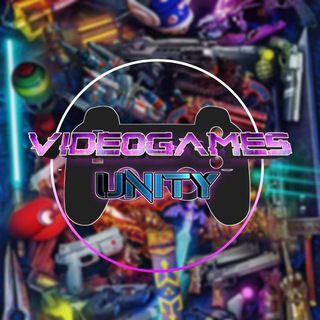
Videogames Unity | Chat
322 Members () -
Group

妹探#妳的電子飛機杯
18,042 Members () -
Group

Le GOUVERNEMENT 😈🤑🤑😍
1,039 Members () -
Group

Join @Linkexperts_New
3,996 Members () -
Group

Мост на Жепи
25,601 Members () -
Group

[SFW B/u] t.me/DownBadSociety [by DownBadLeaks]
1,842 Members () -
Group

𝗕𝗨𝗡𝗡𝗬 𝗦𝗘𝗟𝗟𝗜𝗡𝗚 𝗣𝗥𝗢𝗢𝗙
326 Members () -
Group

Climax Trading💰کانال سیگنال
31,211 Members () -
Group
-
Group
-
Group

Araz IELTS
6,300 Members () -
Group
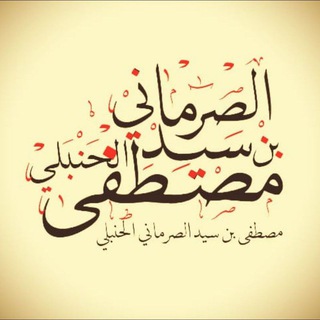
قناة الشيخ مصطفى سيد الصرماني
1,314 Members () -
Group

Politicamente Incorreto - Hamas Edition
1,499 Members () -
Group

Frases del corazón y pensamientos
458 Members () -
Group

Coser_Album_ video
956 Members () -
Group

EPILATE-ME
25,305 Members () -
Group

Lazy Crypto
2,165 Members () -
Group

📺TV SERIES HUB📺
361 Members () -
Group

自由时政-11.22郑州加油
3,053 Members () -
Group
-
Group
-
Group

Маша Лемешева
7,033 Members () -
Group

𝐃ivision 𝐃ispatch
362 Members () -
Group

Latest English Movies
11,038 Members () -
Group

ثـالتة ثـانـوي عـلـمـي♕︎📝 دفعة التحديシ︎☞︎︎
848 Members () -
Group

ArtRino Token / official
2,749 Members () -
Group

DeltaFi.trade Announcements
4,691 Members () -
Group

Agents of Truth Chat
2,053 Members () -
Group
-
Group

The Hottest Male Models (Official channel)
6,675 Members () -
Group
-
Group
-
Group
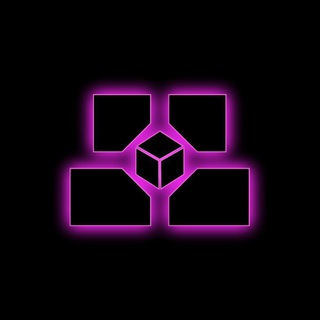
Bloktopia | Official Announcements
27,087 Members () -
Group
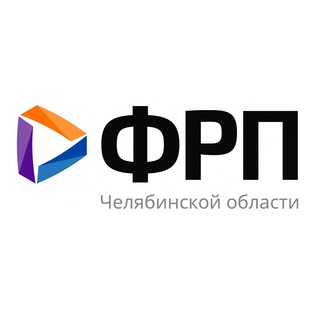
ФРП74IПРО ПРОМЫШЛЕННОСТЬ🏭
969 Members () -
Group

pSTAKE Finance Community Chat
9,038 Members () -
Group

SERENDI_PITYY✨🦋
10,343 Members () -
Group

꒰ٌ 𝐌𝐲 𝐋𝐨𝐯𝐞𝐥𝐲 𝐁𝐨𝐲 ៶ 🤍ُ﹗.
2,277 Members () -
Group
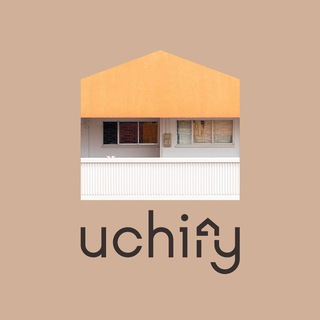
SG Home & Living - Uchify 🏠
7,396 Members () -
Group

Derpfest | Redmi Note 7 Pro
696 Members () -
Group

Código Postal: 80085
426 Members () -
Group

Free Online Courses with Certificate
4,200 Members () -
Group

[HIRTEAM] 塔 •𝐎𝐅𝐂 𝐄𝐍𝐎𝐑𝐌𝐎𝐔𝐒``⚜
901 Members () -
Group
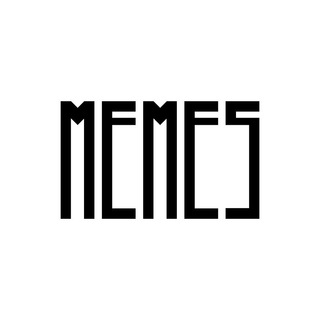
/ Aниме Мемы / ∠( ᐛ 」∠)_
1,860 Members () -
Group

Emanuel's Hub for Ximi SM8250
1,824 Members () -
Group

🔎DRUGS AND DISEASES SEARCH Version 13.0
22,694 Members () -
Group

Дирекция ФНТП
331 Members () -
Group

لكل قلب حكايه
569 Members () -
Group

ENQ_EN (aka Enecuum)
8,656 Members () -
Group

ENQ_EN Official
4,356 Members () -
Group

BOOMBOX MUSIC
644 Members () -
Group

Noob Trader Trading Club
1,256 Members () -
Group

⚡️ Как стало известно «СЭ»
4,634 Members () -
Group

VAKUM. ꪮᤢ₊̣̇ 𝕵𝐄𝐍𝐟𝐋𝐄𝐔𝐑𝐒 ི᥀
1,889 Members () -
Group

Hacker's Group (Support)
802 Members () -
Group
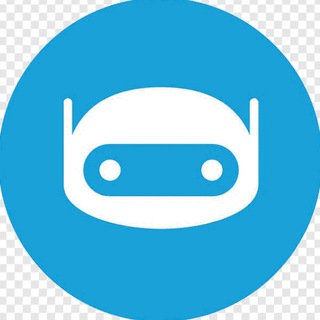
OgBots | Telegram Bots
1,524 Members () -
Group

ArrowOS OFFICIAL for Redmi Note 10 Pro / Max
936 Members () -
Group

Kidu network🥳
13,577 Members () -
Group
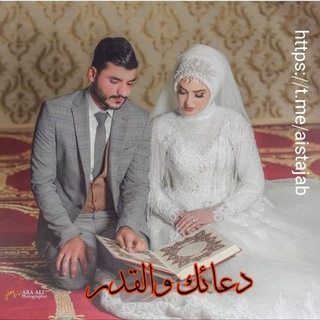
دعائك والقدر
775 Members () -
Group

مرهفة الإحساس 🦋🖤
3,147 Members () -
Group

JOIN ☛ @STREAM_FILMS
457 Members () -
Group
-
Group

Vi-Desi Maal
16,780 Members () -
Group

𝗠O̸П𝗦𝗥𝗜𝗗Σ 𝗚Λ𝗡𝗞
2,757 Members () -
Group

撸天下—美图交流NSFW
476 Members () -
Group
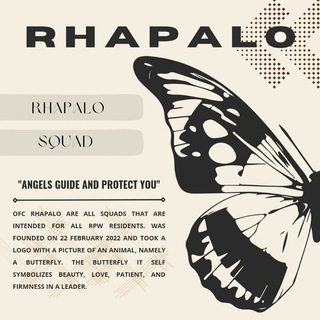
SH!TPOST RHAPALO
1,513 Members ()
TG USA Telegram Group
Popular | Latest | New
Share Live Location With the latest updates, Telegram also allows users to have multiple accounts. This is great for people like me who like to keep their work and personal accounts separate. To add a new account, tap on the arrow beside your name and tap on Add Account. What makes Telegram unique is its focus on privacy, encryption, and an open-source API. There are countless unofficial clients to go along with the official Telegram apps and web interface. It also allows multiple devices to use the same account (verified by SMS), and multiple accounts on the same device.
Bot API: lets you build programs that use Telegram messages for an interface. You don’t need to have knowledge of MTProto encryption protocol. The intermediary server will handle all communication and encryption with Telegram API for you. Bots on Telegram can help you take quizzes, accept payments and even replace whole websites. Bot developers can now include a photo or video in the “What can this bot do?” section of their bots to show off their features. If you love Twitter polls, well, now you can get the same feature on Telegram Groups as well. You can create both anonymous and visible polls and also schedule them accordingly. Other than that, there is also a Quiz Mode which allows you to see who voted for what. And the best part is that you can set up quizzes with multiple answers. So, if you run a Telegram group, this is the best way to settle scores with your friends and family. To create polls, simply tap on the “attachment” icon and select the “Polls” menu. And for Quizzes, you can go through Telegram’s guide over here. Now tap on Notifications and mute the contact for either a custom period of time or forever. I generally leave it for forever.
So, if you want to create different chat folders on Telegram for your use case then follow along. Open the hamburger menu and move to Settings -> Folders. Here, tap on “Create New Folder” and give a name like personal, work, fun, unread, etc. After that, add the chats that you would like to appear in this folder. Similarly, you can add the kinds of chats that you don’t want to be grouped under this folder. This way Telegram will learn your preferences. Now, the main screen will move to a tabbed UI making it easier to use and manage Telegram. How awesome is that? Set Reminders Did you know that you can share your live location with your contacts on Telegram? The Telegram icon on an Honor View 20 on a blue background with a cat and a fish.
To start a Secret Chat, you can either tap on the option in the hamburger menu and select a contact to start the chat. Alternatively, you can go to an existing chat, tap on the top bar for the user’s information and scroll down to find the “Start Secret Chat” option at the very bottom of the page. Once you tap on the option, the other person will have to accept your invitation to initiate the Secret Chat. Thank You
Warning: Undefined variable $t in /var/www/bootg/news.php on line 33
US